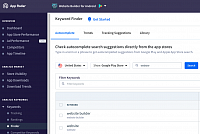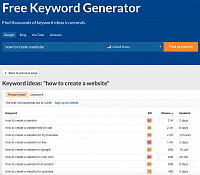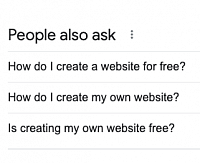Useful Tools
Start typing something into Google and you will immediately get suggestions from Google, as the search engine attempts to predict what you want to search for based on common or trending searches.
Neil Patel's blog post has a great and detailed explanation of how to use autocomplete for SEO, which also references an original Google blog post on the subject.
Remember to use Google in incognito mode to prevent autocomplete being skewed by your own search history.
You may not be living in the region you are translating for. Whether or not you are using google.fr or another regional version of Google, the search results you see will be different from those someone in that location will see.
One way to see Google as if you actually were in a location is by using Merkle's free Local Search Results Tool. You can set the country, language, device type, etc., and the search results you see will be the same as those shown to people in that location and language.
Ahrefs Keyword Generator is a free tool that allows you to find keywords by country and language.
To use it effectively you need to know the important keywords in the phrase or sentence. Whereas with Google autocomplete you can begin with any part of the phrase, for example "how to", Ahrefs tool will serve best if you can identify the core keywords to begin with. For example, in the search phrase, "What is the best pizza restaurant in Chiang Mai", the core keywords are "pizza", "chiang mai" and possibly, but less so, "restaurant".
For almost anything you search for on Google, you’ll see a feature known as People also ask in the results page.
AlsoAsked collects these and shows you questions related to any topic you enter.